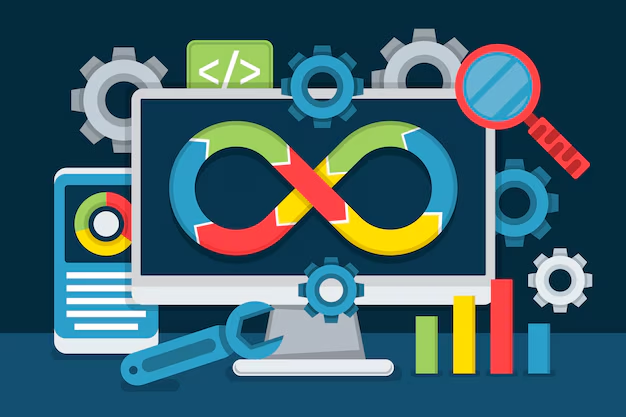DevOps has become a cornerstone of modern software development, emphasizing collaboration between development and operations teams to accelerate the delivery of high-quality applications. Central to this methodology is the DevOps pipeline, a streamlined workflow that automates the processes of building, testing, and deploying software. In this guide, we’ll delve into what is DevOps pipeline, its components, benefits, and how tools like Azure DevOps play a vital role in its implementation.
What is a DevOps pipeline?
A DevOps pipeline is an automated set of processes and tools that facilitates continuous integration, continuous delivery, and sometimes continuous deployment. This allows development teams to deliver code changes more frequently, reliably, and efficiently by automating repetitive tasks such as testing and deployment.
Consider the pipeline as the assembly line of a factory. The pipeline is segmented into several stages; each segment offers one function which might be coding, building, testing, or a deployment function with very little human intervention.
It is believed that software should be transported from development to production without its quality and reliability being eroded.
Main elements of a DevOps pipeline
Source Code Management (SCM):
SCM tools such as Git will be employed in source code management and tracking change. A commit from a developer to a shared repository will be the starting point of the pipeline.
Continuous integration (CI):
Automatically integrates code changes to the main branch. CI tools use something like Jenkins or Azure Pipelines. They build code run unit tests and note whether there are problems or not to developers.
Automated Testing:
This builds trust that the code is of quality, be it in unit tests, integration, performance, or even security scans. It helps in catching bugs early and therefore saves time and resources.
Continuous Delivery (CD):
The CD makes the process of deployment automatic so that the code is always in a deployable state. The idea is to make the deployments predictable and routine. Some pipelines include this step with manual approvals for final deployment.
Continuous Deployment:
This takes CD further and automates the release of code to production without any human intervention. It makes sure every validated change is immediately available to users.
Monitoring and Feedback:
After deployment, monitoring tools like Azure Monitor or Datadog monitor application performance, user behavior, and system health. Feedback loops help teams improve processes and fix issues quickly.
How Does a DevOps Pipeline Work?
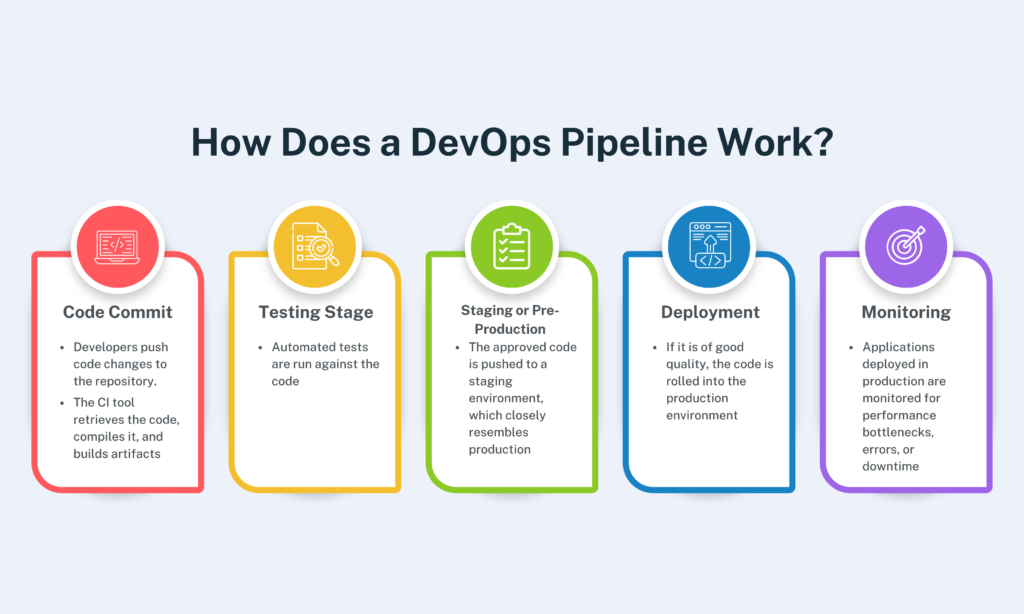
Code Commit:
- Developers push code changes to the repository.
- The CI tool retrieves the code, compiles it, and builds artifacts.
Testing Stage:
- Automated tests are run against the code.
Staging or Pre-Production:
The approved code is pushed to a staging environment, which closely resembles production.
Deployment:
If it is of good quality, the code is rolled into the production environment.
Monitoring:
Applications deployed in production are monitored for performance bottlenecks, errors, or downtime.
Benefits of a DevOps Pipeline
Faster Time-to-Market:
Automation reduces the time it takes to deliver software updates, enabling business organizations to respond quickly to market demands.
Quality:
It provides quality because it has incessant testing and automatic quality checks. Therefore, only good-quality code gets deployed.
Collaboration:
The single pipeline helps in better collaboration between the development and operations teams. Silos are thus broken.
Scalability:
The DevOps pipeline can deploy several applications at once hence most appropriate to scale applications.
Manual Effort Reduced:
Makes repetitive tasks automated, so the possibilities of human errors are reduced, hence helping set teams free to innovate.
Azure DevOps Pipeline
Azure DevOps is a comprehensive Microsoft platform that simplifies the design and management of development pipelines. It also includes a set of services that enable each phase of the software development lifecycle.
Main Features:

- Azure Repos: Source control repository to work with code.
- Azure Pipelines: CI/CD solution for multiple languages and platforms.
- Azure Test Plans: A tool to plan, track, and execute tests.
- Azure Artifacts: A repository for sharing and managing packages.
Steps to Create an Azure DevOps Pipeline:
- Create a Project: Create a new project in Azure DevOps and initialize a repository.
- Define the Pipeline: Use YAML or the visual editor to define the CI/CD workflow.
- Configure Triggers: Set triggers to automate builds upon code commits or pull requests.
- Integrate Tests: Integrate automated testing stages to ensure code quality.
- Deploy to Azure: Leverage deployment stages to roll out code into Azure environments.
Azure DevOps Training with Placement
Organizations are adopting the practices of DevOps increasingly and, hence the need for expert professionals is booming. The training in Azure DevOps provides in-depth hands-on experience for creating pipelines, implementing CI/CD, and automating deployments.
Key highlights of Azure DevOps courses are as follows:
- DevOps basics and Agile practices.
- Create and manage Azure DevOps environments.
- Build robust CI/CD pipelines.
- Implement automatic testing.
- Continuously monitor and optimize application performance.
Many such training courses offer placement support, thereby assisting students to get the position of DevOps engineer, release manager, or even cloud architect.
Conclusion
A DevOps pipeline primarily forms modern software development. A pipeline allows teams to deliver high-quality applications in faster and more reliable ways. Automated critical stages like building, testing, and deployment create a pipeline that helps create continuous improvement and fast innovation.
Implementation of robust pipelines is easy through seamless collaboration with tools like Azure DevOps.
Whether you’re an aspiring DevOps engineer or a seasoned developer, understanding and mastering DevOps pipelines is a vital skill in today’s tech landscape. Enrolling in an Azure DevOps course can provide the expertise needed to excel in this dynamic field.
Embrace the power of automation and collaboration with DevOps pipelines, and position yourself for success in the fast-paced world of software development.